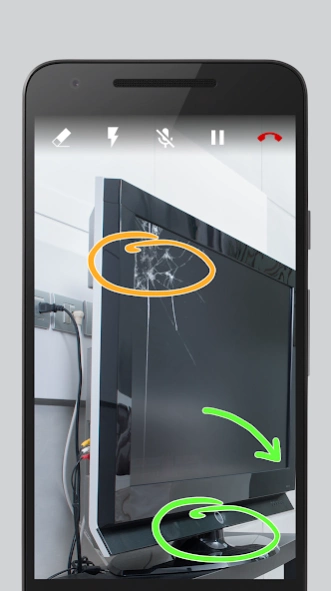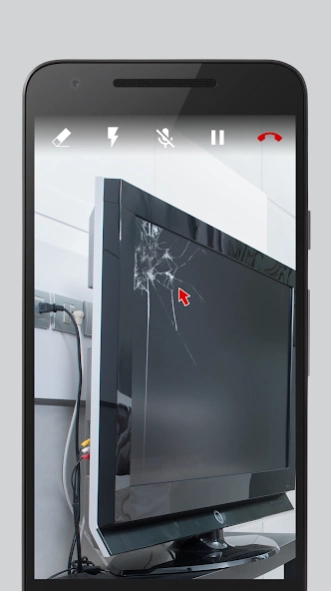AllianzConnX 7.0.9
Free Version
Publisher Description
AllianzConnX - AllianzConnX is an App which helps Allianz settle property claims faster
The AllianzConnX App allows Allianz Claims Handlers and designated Loss Adjustors remotely view and assess damage to your property and/or contents, either by remotely activating the back camera of your Android device or by sharing your screen.
To use this App you must be invited by Allianz and/or its partners via SMS or E-Mail.
To start the visual interaction you have to download the App.
Allianz and/or its partners will send you a second invite, again via SMS or eMail. You will need to click on this link to connect to the AllianzConnX session.
During AllianzConnX you can leverage advanced capabilities such as:
• HD audio
• Screen sharing
• Live remote pointer
• Two way drawing and annotations
• Pause video, photos and picture saving
The App can access your stored data if the remote agent, (Allianz Claims Handler or our designated Loss Adjusters), requests it, and only if you authorize it explicitely. The app also allows the remote agent to capture, store, process and retain photos taken, during the live interactive session. At all times, Allianz and/or our designated Loss Adjustors will process your data strictly in accordance with the Data Protection Acts 1988 and 2003, and our Privacy Policy which may be accessed via the link below.
About AllianzConnX
AllianzConnX is a free app for Android published in the Office Suites & Tools list of apps, part of Business.
The company that develops AllianzConnX is SightCall. The latest version released by its developer is 7.0.9.
To install AllianzConnX on your Android device, just click the green Continue To App button above to start the installation process. The app is listed on our website since 2024-04-16 and was downloaded 3 times. We have already checked if the download link is safe, however for your own protection we recommend that you scan the downloaded app with your antivirus. Your antivirus may detect the AllianzConnX as malware as malware if the download link to com.sightcall.allianzconnx is broken.
How to install AllianzConnX on your Android device:
- Click on the Continue To App button on our website. This will redirect you to Google Play.
- Once the AllianzConnX is shown in the Google Play listing of your Android device, you can start its download and installation. Tap on the Install button located below the search bar and to the right of the app icon.
- A pop-up window with the permissions required by AllianzConnX will be shown. Click on Accept to continue the process.
- AllianzConnX will be downloaded onto your device, displaying a progress. Once the download completes, the installation will start and you'll get a notification after the installation is finished.